Accessibility
The Staying Inn is an inclusive online community and we strive to ensure our events are as accessible as possible for disabled people. Here is some information about our access provisions and how you can access an event at The Staying Inn.
We have a few general rules to help make the events accessible to everyone
- Please mute your microphone when you aren’t speaking. This means the speaker can be heard clearly.
- Please try not to talk over each other! This makes it difficult for the captions and sign language interpreters.
- If you want to join in but not speak you can use the chat box to share your thoughts. Just remember a transcript will be saved.
- Remember to describe anything visual you want to talk about, like your outfit, a picture you are sharing or something you are showing the rest of the group.
- We record some of our sessions to share with pub regulars who can’t make it, we will always tell you and you can just turn off your camera if you don’t want to be seen.
- And remember, be friendly, inclusive and understanding, we all have fun and communicate in different ways and The Staying Inn is a welcoming space.
How do I get details of an event?
You just need to register here, this signs you up to our mailing list which has links for the various different events.
What software do you use?
We use Zoom, both Zoom video conferencing for our more interactive sessions and Zoom Webinars for panels and interviews.
If you haven’t used Zoom yet then this YouTube video explains the Zoom basics
I’m visually impaired can I use Zoom?
Zoom is screen reader accessible. The lovely folks at Vision Australia have put together a good guide for getting started with joining a Zoom call for the first time.
I’m Deaf / Hard of Hearing can I participate?
We try to have as many events as possible with live captions. These are provided remotely by the team at my clear text.
You can view captions by navigating to the menu in the Zoom call to the ‘closed captions’ button. Choose ‘show captions / subtitles’. More information about how you do this is here on Zoom’s access website
We also have a live link to a transcript of the captions. This is a window of live typed text which you can adjust to the size, font and colour you prefer. This link will be sent out with the event information.
British Sign Language Interpreters
We have a lovely friendly team of British Sign Language interpreters who join us at events. All Zoom calls start with the interpreter in the ‘spotlight’ this means that they are the main person you will see. The host can use the ‘spotlight’ function for everyone in the call.
For interviews and panels we will ask BSL users to ‘pin’ the interpreter video themselves so that others can see the interviewees talking. This webpage explains how you pin a person in Zoom.
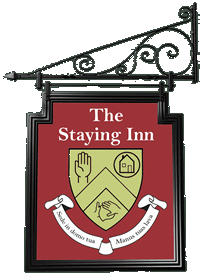
 Donate to "The Staying Inn Fund"
Donate to "The Staying Inn Fund"
